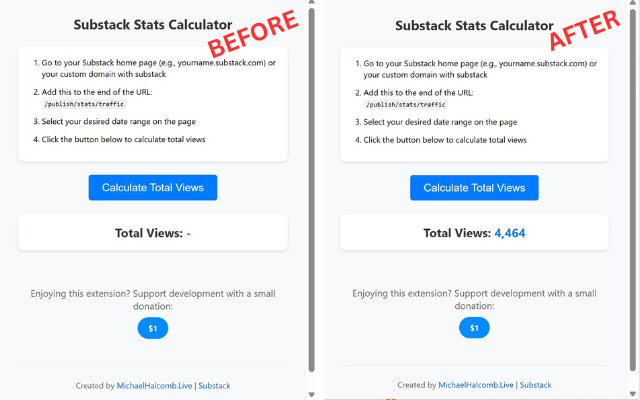Substack Total Stats: Google Chrome Extension
New Free Chrome Extension Solves Substack Total Stats Limitation
If you’ve spent any time looking at your Substack traffic stats, you’ve probably noticed something odd: while you can view traffic numbers per source (like Twitter, Facebook, etc.) for specific time periods, Substack doesn’t show you the total stats across all sources for those periods. That means if you want to get a full picture of how your newsletter is performing over time, you’re stuck manually adding things up. Until now.
I’d like to introduce a new resource I’ve created: Substack Stats Calculator, a FREE Chrome extension that fills this gap perfectly. With this extension, you can instantly see total traffic stats across all sources for any given date range, right inside your Substack dashboard. No spreadsheets and no guesswork needed, just the numbers you actually care about.
You can get it at the following link and, as I said, it’s completely FREE: Substack Stats Calculator on Chrome Web Store. Whether you’re just getting started on Substack or you’re running a growing publication, this tool gives you a clearer, more complete view of your audience engagement. Happy writing!